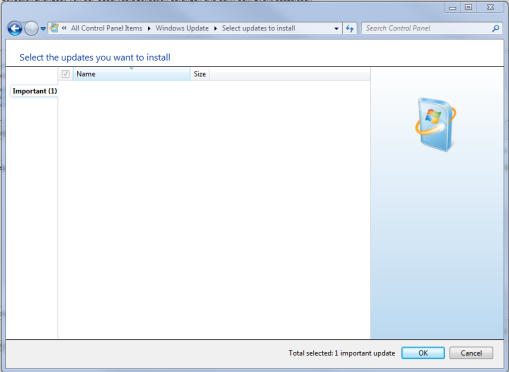Windows 7 Update – List not showing Updates but it displays “1 important update”
Today I had a strange problem with windows seven.
It informed me that there are new updates available. So I wanted to check what it is.
But it shows only “1 important update” if you click on show updates it displays at the left side (1 important update) but the list is empty.
So I clicked nevertheless on the install button and it installed something.
I don’t know what but it installed the invisible update successfully